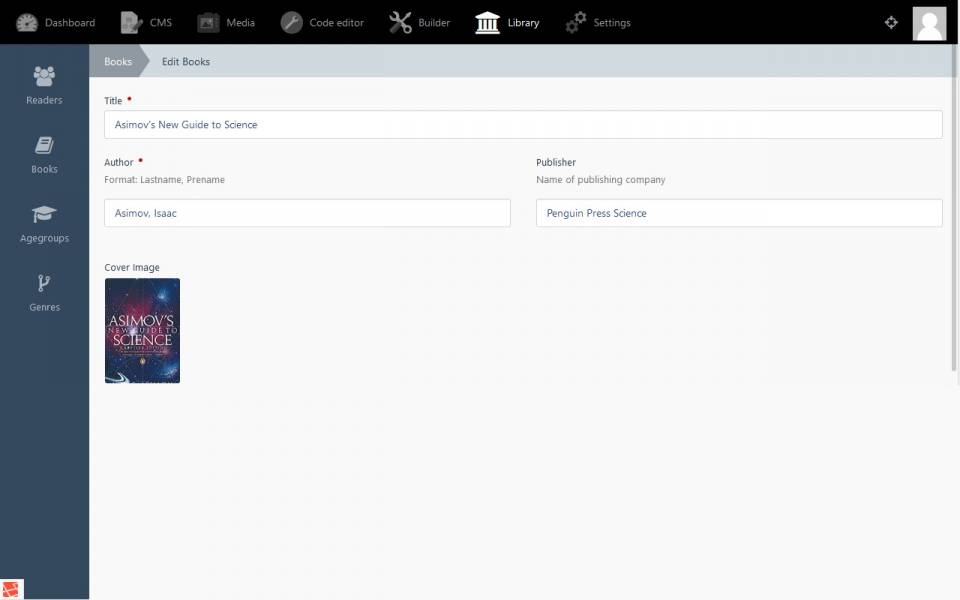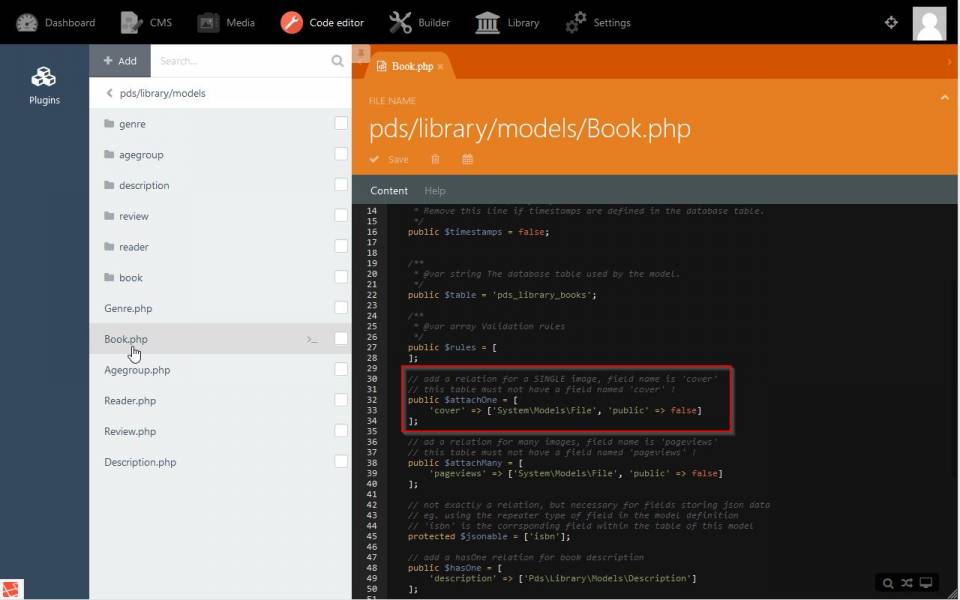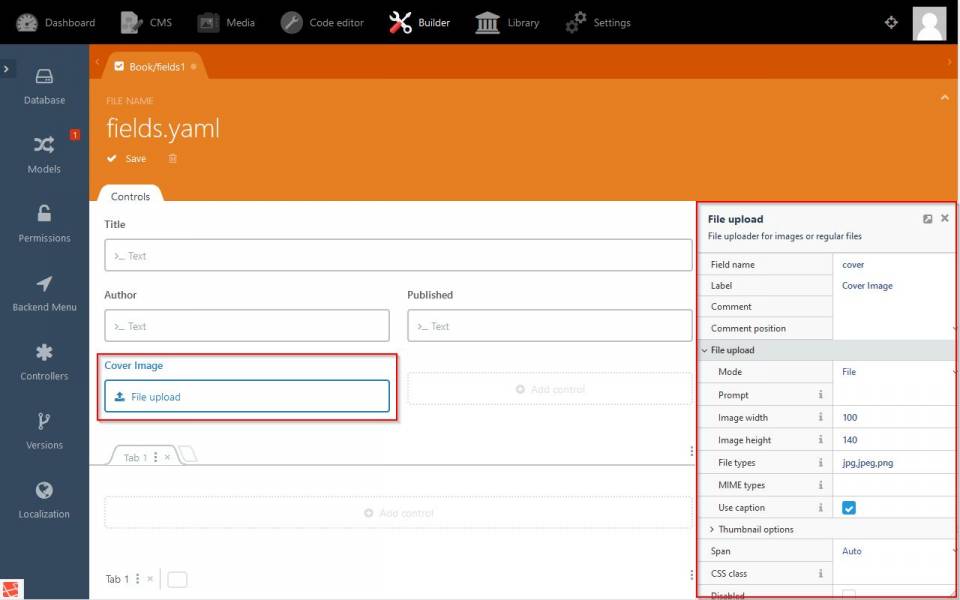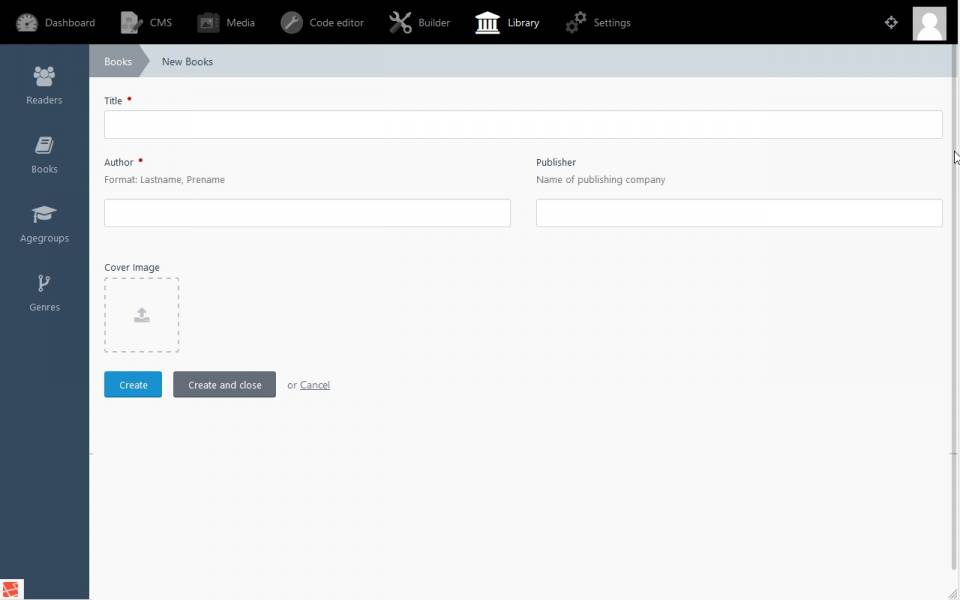This is an old revision of the document!
Back to Start Page
Single media/file attachment: attachOne
With the attachOne function files like images, movies or documents can be attached to a record of a database table. Media attachments are using built-in relations of OctoberCMS. So it is very easy to implement them.
Todo Cheat Sheet
- Add relation configuration to the controller
- Add code to model: public $attachOne = ['yourField' ⇒ ['System\Models\File', 'public' ⇒ false]];
- Add new file upload widget to form with 'yourField' as field
- Set allowed file extensions, width and height of image (if image files)
What it will look like
Preparation
Prerequisites are
- an installed builder plugin
- any source code editor or e.g. the Developer Tools plugin with built-in Code editor like in the screenshoots
- a database table for records to attach the media to
- a form (at least in backend) to display the media
- some media already uploaded to the media manager or ready to do so
Required skills
- how to work with builder
- how to create a plugin with builder
- how to create tables and forms with builder
Step 1: Extend the controller
As for any relation OctobrCMS requires a relation behaviour. This simply means to tell October how to deal with relations.
The main controller file is located in the respective plugin directory, subdirectory /controllers/
For our library example with the book table this is
/pds/library/controllers/books.php
Here there are two changes required:
Here is the source code, required changes are highlighted:
<?php namespace Pds\Library\Controllers;
use Backend\Classes\Controller;
use BackendMenu;
class Books extends Controller
{
public $implement = ['Backend\Behaviors\ListController',
'Backend\Behaviors\FormController',
'Backend\Behaviour\RelationController']; // this line adds the relation behaviour
public $listConfig = 'config_list.yaml';
public $formConfig = 'config_form.yaml';
//add configuration of relation for Books
// this file has to be created then manually inside the
// [namespace]\controllers\[controllername] folder
public $relationConfig = 'config_relation.yaml';
public function __construct()
{
parent::__construct();
BackendMenu::setContext('Pds.Library', 'library-main-menu-item');
}
}
Step 2: Extend the base model
The base model requires to know the type of desired relation as well as the name of the relation. This name can be seen like a field name of a database-table.
The base model is located in the plugin directory, subdirectory models using the singular of the related db-table name. In our library example this is:
/pds/library/models/book.php
Here, the attachOne relation has to be inserted:
These are the lines of code to add (comments are not necessary, of course, but they will help to maintain the code):
// add a relation for a SINGLE image, field name is 'cover'
// this table must not have a field named 'cover' !
public $attachOne = [
'cover' => ['System\Models\File', 'public' => false]
];
Step 3: Prepare the form
Next step is to complete the form with an additional field to upload and display media and/or files: